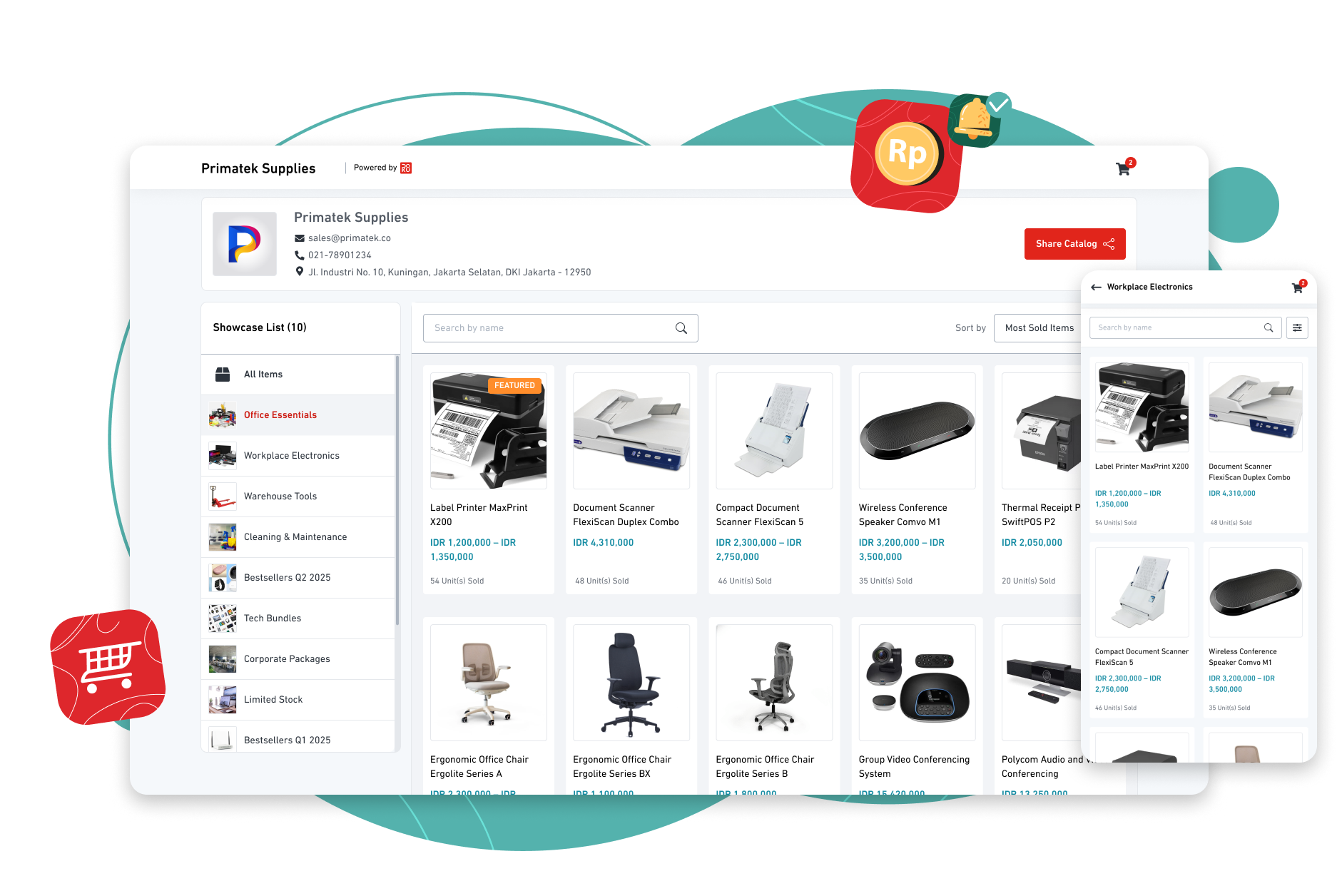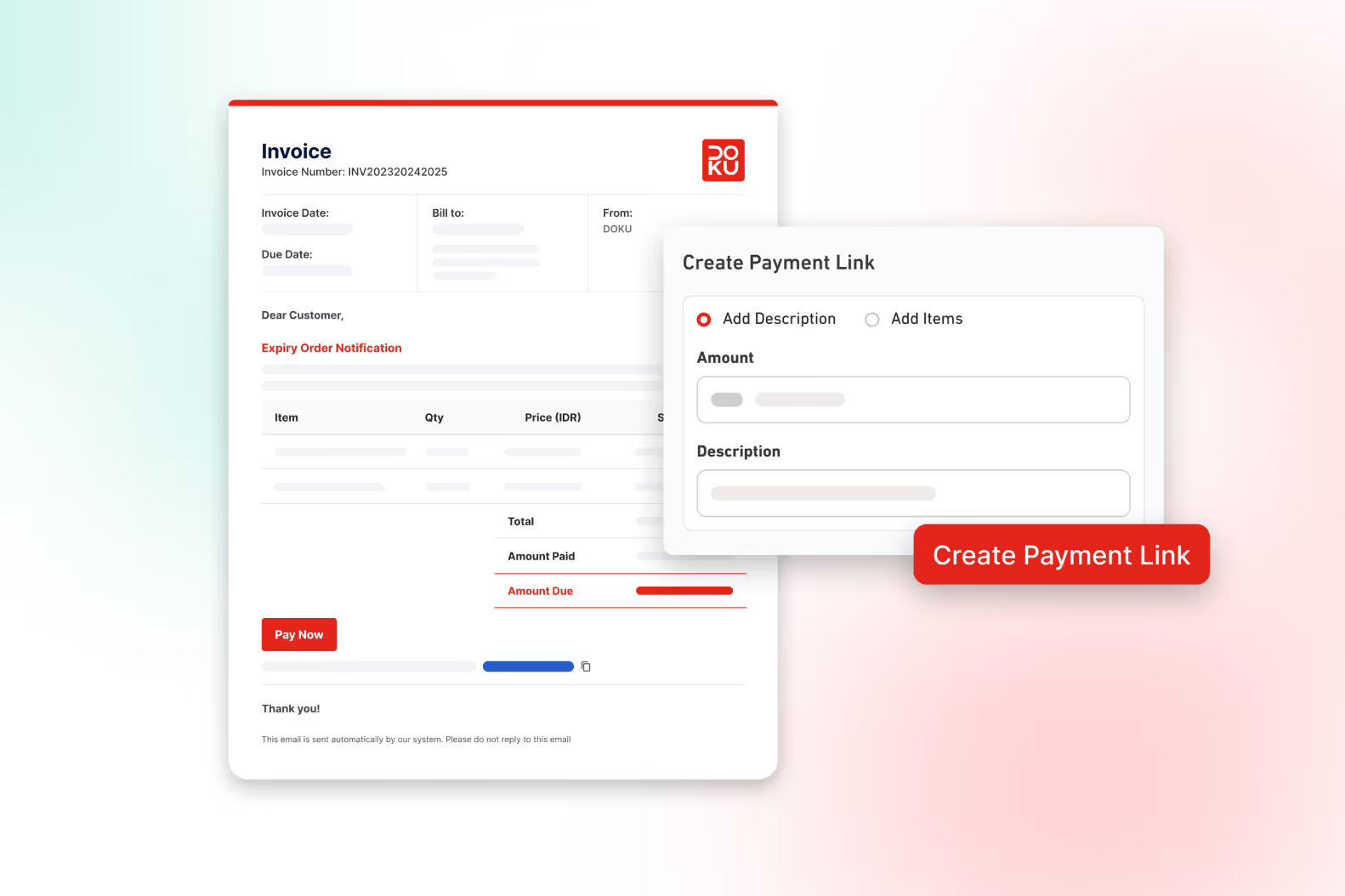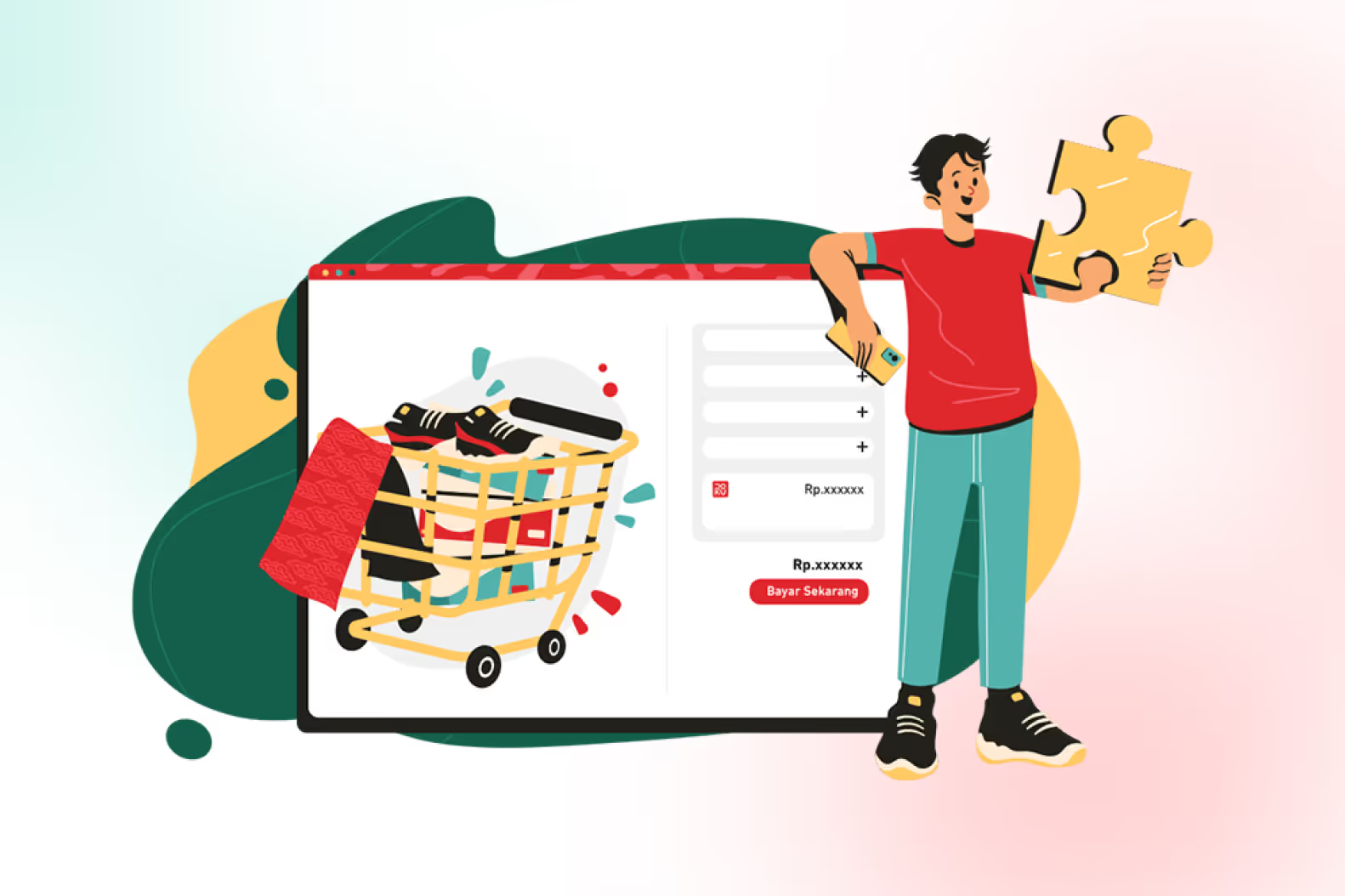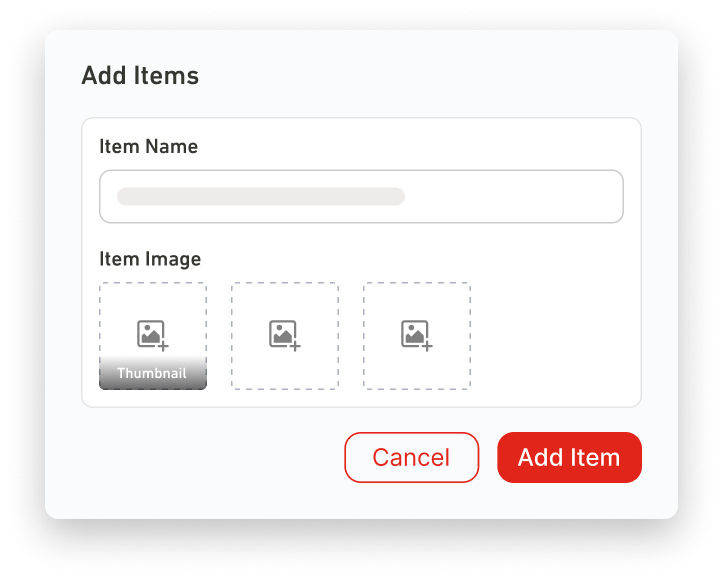
1
Create Your Catalog
Add products, prices, categories, and more selling flexibility.
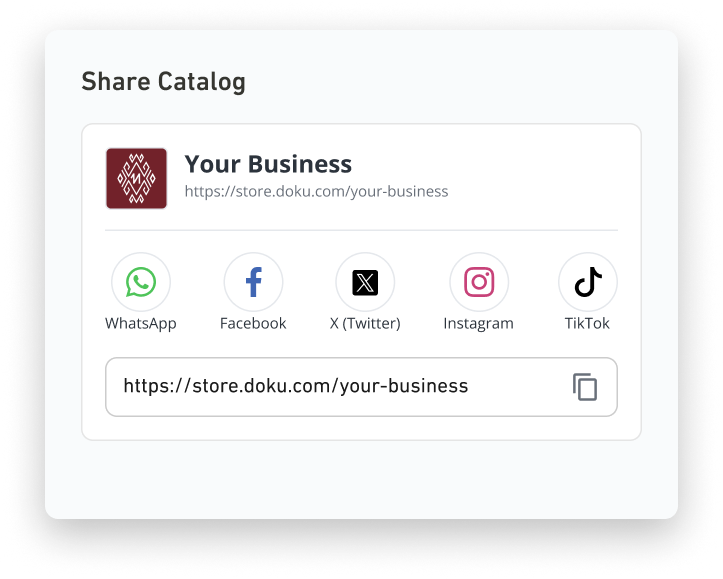
2
Share to Customers
Spread via WhatsApp, social media, or email without login.
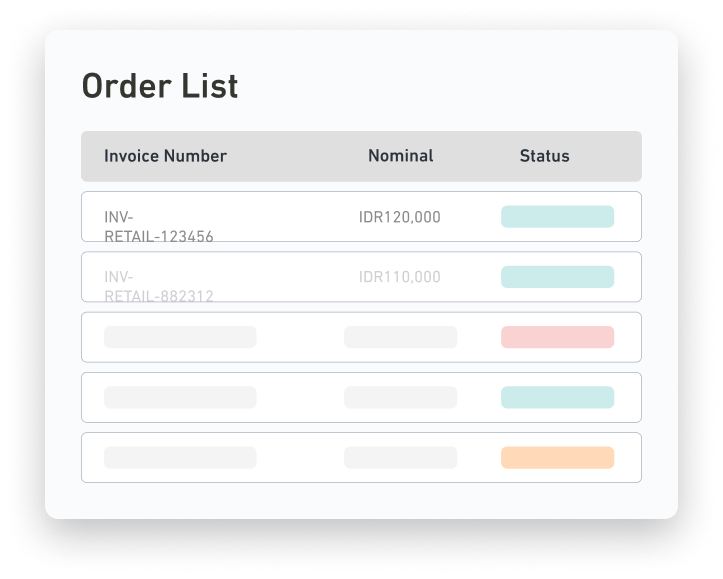
3
Accept Payment
Subscribers order and pay directly. All are recorded automatically.









and 45+ more
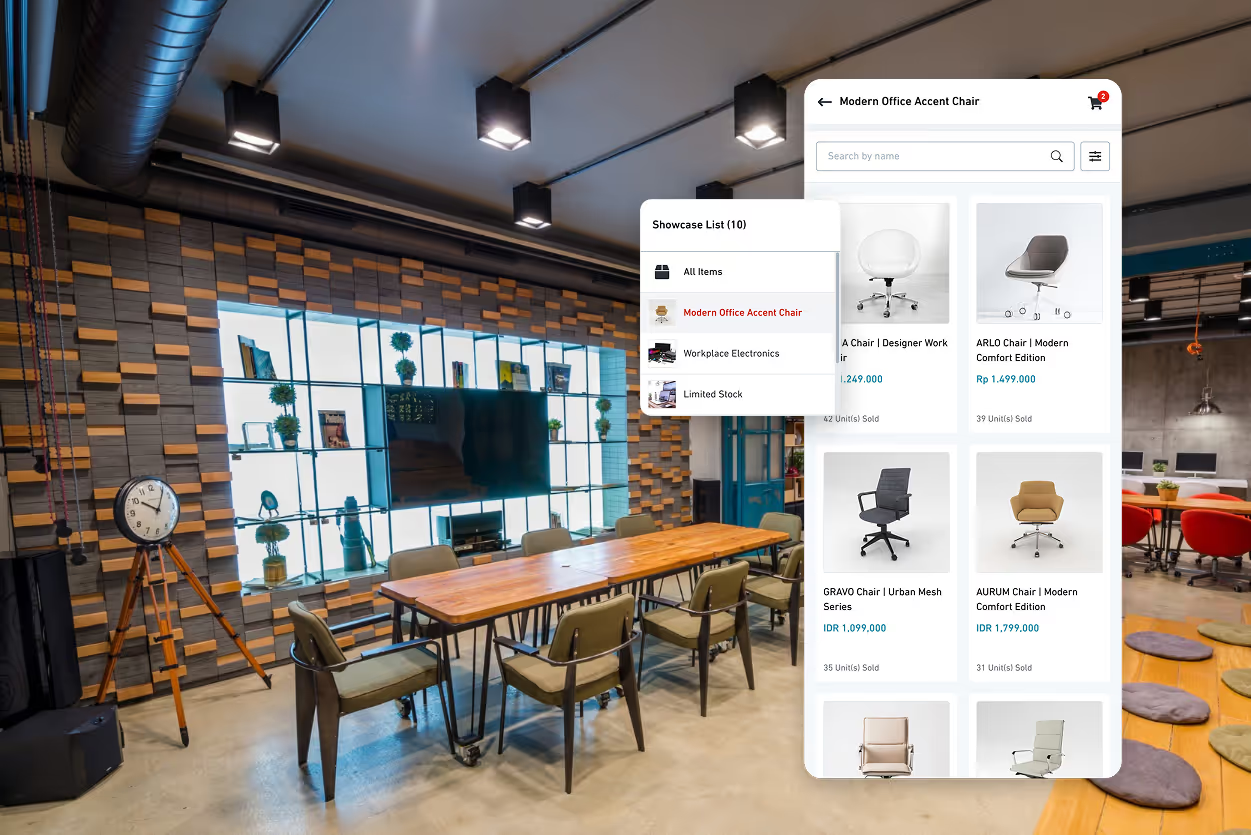
Showcase
Showcase Featured Products with Digital Showcase
Create custom storefronts for specific categories, collections, or promos. Help customers find products faster with a structured and engaging catalog.
Create custom storefronts for specific categories, collections, or promos. Help customers find products faster with a structured and engaging catalog.
Highlight specific categories such as “Promo” or “Office Chairs”
Suitable for businesses with a wide variety of products
Intuitive navigation, help increase conversions
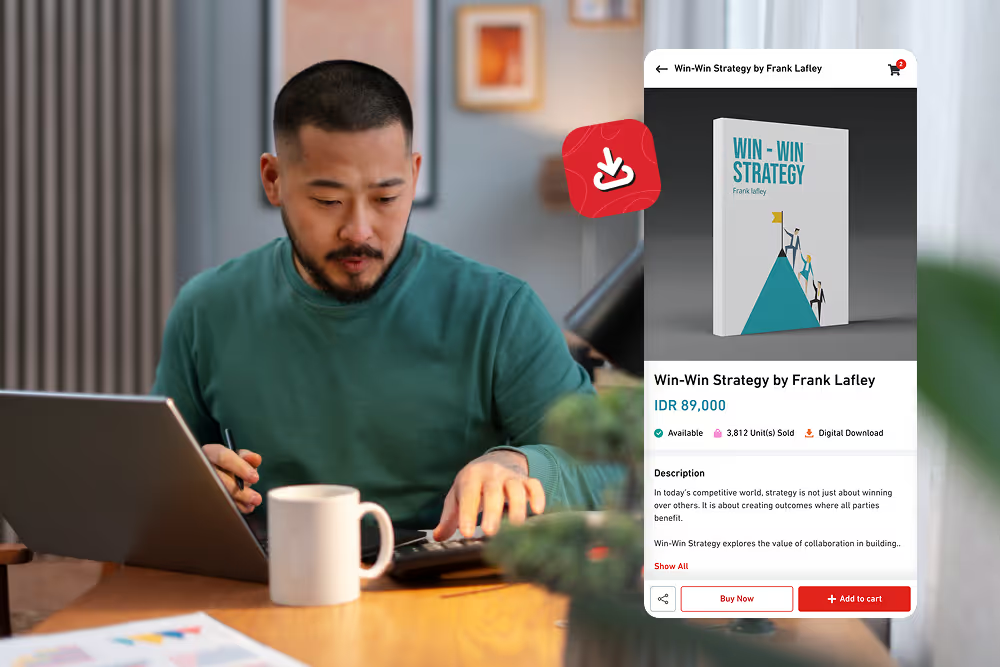
Digital Product
Sell Digital Products with Instant Access
Once the payment is complete, customers can immediately download the digital product without any manual delivery.
Once the payment is complete, customers can immediately download the digital product without any manual delivery.
Perfect for eBooks, templates, audio files, licenses, and more
Fully automated process
Improves user experience and helps conversions
Showcase
Group items into collections by themes, events, or categories
Featured Item
Pin featured items to the top of your catalog for maximum visibility.
Schedule Product
Tentukan kapan item ditampilkan atau disembunyikan, lengkap dengan durasi.
Track Orders & Deliveries Easily
Lacak setiap pesanan secara real-time dan kirim update otomatis ke pelanggan melalui email.
Multi-Variant Support
Add up to 2 item variants like size or color so customers can choose the right option.
Ready for Any Product Type
Sell physical or digital products and services with ease
Works Without a Website
Start selling without building any site or installing apps
No Login Required for Customer
Customers can buy and pay without logging in or signing up
Track Everything Automatically
Orders and payments are recorded in real time, automatically
Frequently Asked Questions
Learn how DOKU products work to support your business growth.