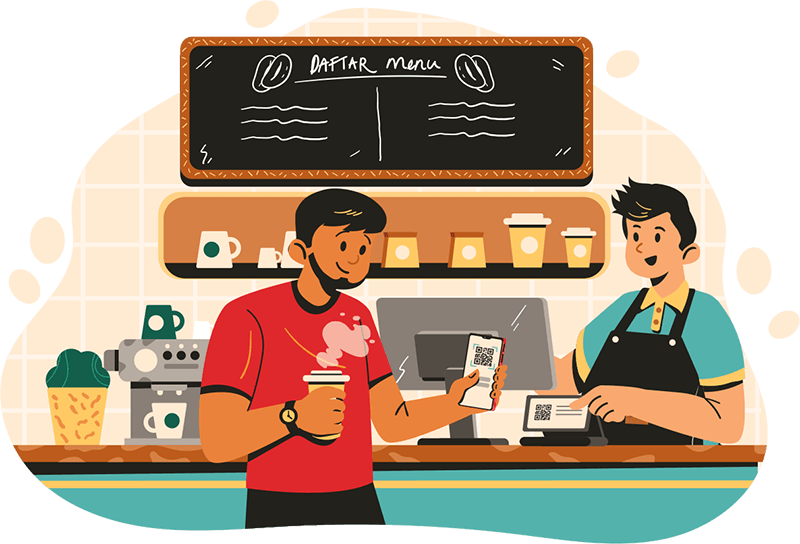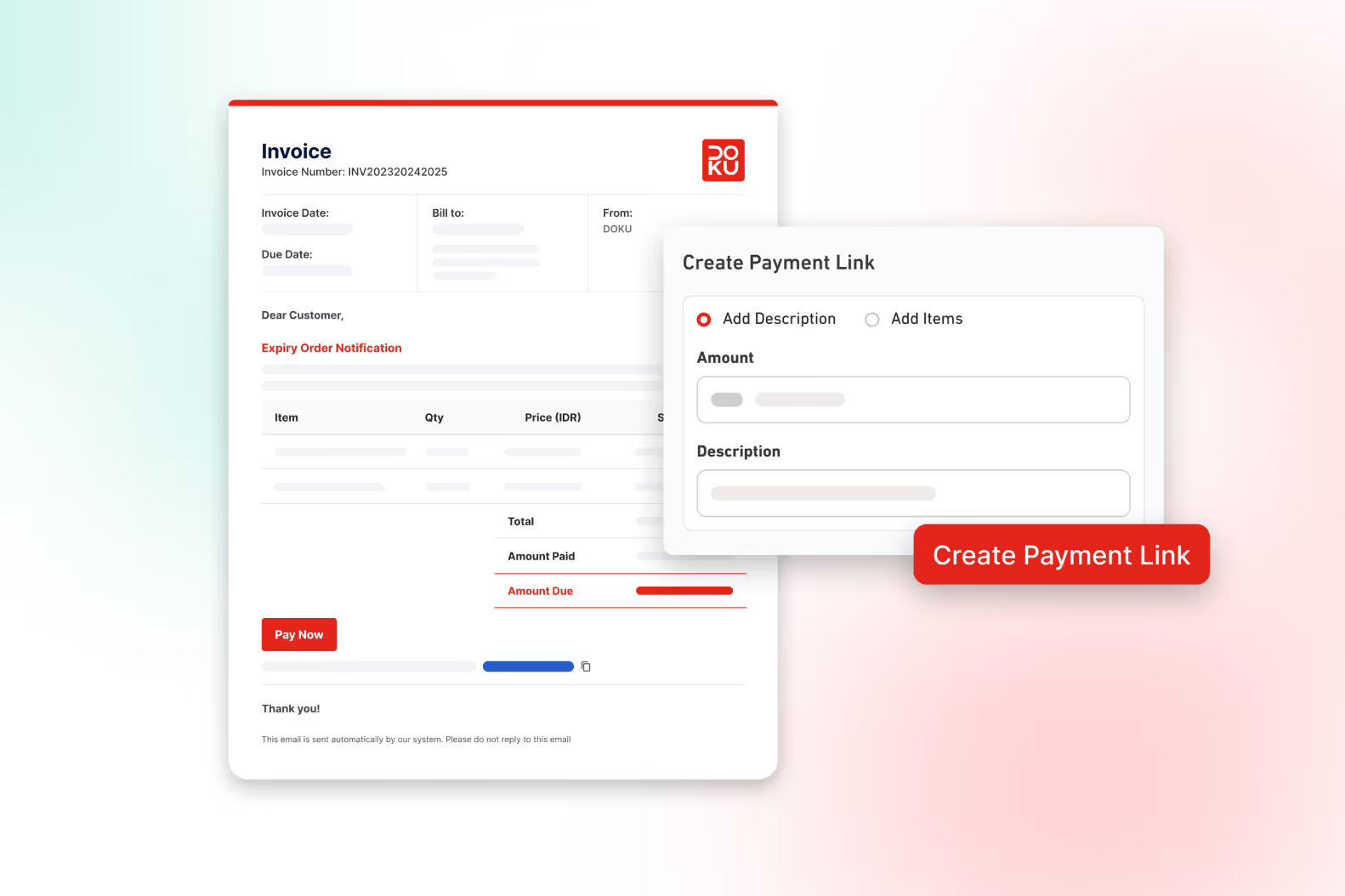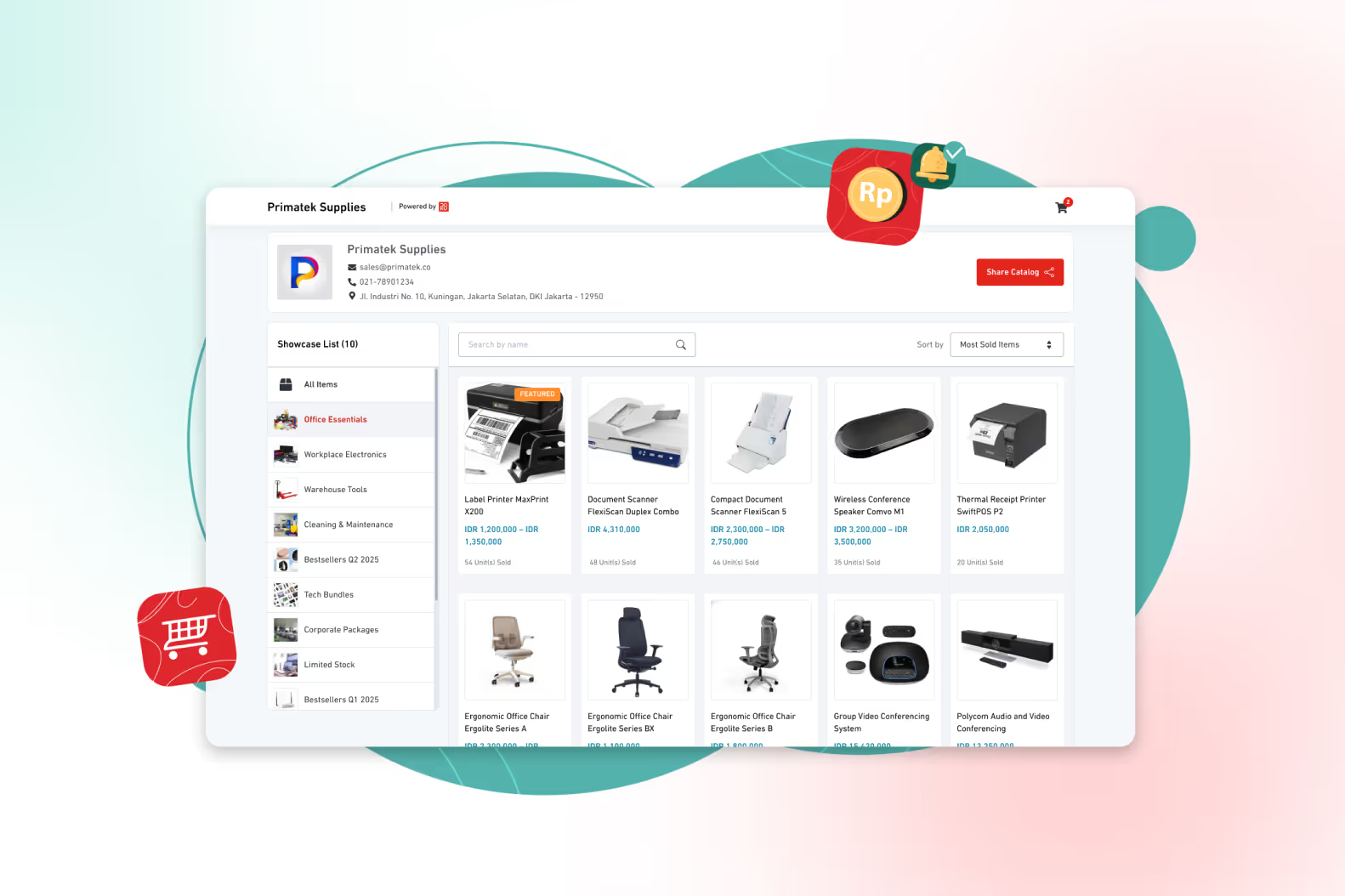.gif)
Register
Learn about the advantages of QRIS. Contact our sales team on the registration process.

Verification
Complete all required paperwork. Our team will work with PTEN to register your company.
.gif)
Start Using QRIS
Make QRIS the payment option in your store.
Frequently Asked Questions
Discover how DOKU’s products work to help your business grow.